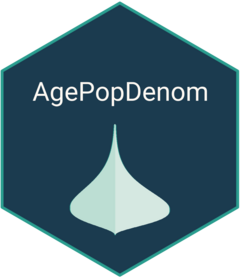Introduction
AgePopDenom is an R package designed for geostatistical modeling of fine-scale population age structures. By combining nationally representative survey data (e.g., DHS), geospatial rasters (e.g., population density), and administrative shapefiles, it produces single-year age distributions at a high spatial resolution. This vignette walks you through installing AgePopDenom, setting up a project directory, running the modeling workflow, and creating outputs such as predictive rasters and age pyramids.
A key advantage of AgePopDenom is its simplicity.
The init() and run_full_workflow() functions
handle everything from data retrieval to model fitting and result
generation, making it much easier to produce fine-scale demographic maps
for public health and development applications. Whether you need to
incorporate custom covariates or use your own population rasters, the
package is flexible and supports a wide range of user inputs.
Installation
System Requirements
Before installing AgePopDenom, ensure your system meets the following requirements:
- R version: >= 4.1.0
- C++ compiler: C++17 compatible
- TMB (Template Model Builder)
Platform-Specific Setup
Windows
- Install Rtools (matches your R version):
# Check if Rtools is installed and properly configured
pkgbuild::has_build_tools()If FALSE, download and install Rtools from: CRAN Rtools
macOS
- Install Command Line Tools:
xcode-select --install- Alternatively, install gcc via Homebrew:
brew install gccLinux (Ubuntu/Debian)
- Update your system and install necessary packages:
sudo apt-get update
sudo apt-get install build-essential libxml2-devAgePopDenom installation
Once the setup is complete, follow the instructions below to download AgePopDenom
Note: AgePopDenom is currently under development. Once it is available on CRAN, you will be able to install it using the following command:
# install.packages("AgePopDenom")To get the development version from GitHub, use:
# install.packages("devtools")
devtools::install_github("truenomad/AgePopDenom")Then load it in R:
Workflow Overview
AgePopDenom provides a streamlined workflow to generate age-specific population estimates at a 5 km x 5 km resolution (by default). The main steps are: 1. Initialize a project 2. Obtain and organize data (survey data, population rasters, shapefiles) 3. Run the geostatistical model 4. Generate spatial predictions 5. Export and visualize results. Below is a typical usage pipeline.
1. Initialize a Project
Before starting, ensure you have an RStudio project set up. This will help organize your analysis and outputs into a single, self-contained directory. Working from an RStudio project is essential for maintaining reproducibility and keeping your workflow organized.
Once the RStudio project is created, initialize the project folder structure and create the key scripts by running:
init(
r_script_name = "full_pipeline.R",
cpp_script_name = "model.cpp"
)The init() function sets up your project’s directory
structure and creates necessary script templates. When executed, it
creates a standardized folder hierarchy that organizes your data,
scripts, and outputs. The function accepts several parameters to
customize your setup:
-
r_script_name: Names your main R script (defaults to “full_pipeline.R”) -
cpp_script_name: Names your C++ model script (defaults to “model.cpp”) -
open_r_script: Controls whether the R script opens automatically after creation -
setup_rscript: Determines if the R script should include template code
The resulting directory structure includes:
01_data/
1a_survey_data/
processed/
raw/
1b_rasters/
urban_extent/
pop_raster/
1c_shapefiles/
02_scripts/
03_outputs/
3a_model_outputs/
3b_visualizations/
3c_table_outputs/
3d_compiled_results/and two scripts:
full_pipeline.R (orchestrates the entire analysis)
model.cpp (C++ model for fast optimization)
2. Gather data
You can download or place your own survey data into
01_data/1a_survey_data/processed/. The survey data should
contain at least:
- lat, lon for location
- age_in_years for each individual
- An urban indicator (if available)
To download DHS data, do:
download_dhs_datasets(
country_codes = c("GMB"),
email = "my_email@example.com",
project = "Population project"
)
process_dhs_data()Next, retrieve shapefiles (e.g., WHO boundaries):
download_shapefile("GMB")Obtain population rasters (e.g., WorldPop):
download_pop_rasters("GMB")Extract urban extent (included with AgePopDenom or supply your own):
3. Run the Full Workflow
Use run_full_workflow() to fit the spatial model,
predict gamma parameters, and generate aggregated outputs:
run_full_workflow("GMB")When you call run_full_workflow("country_code"),
AgePopDenom executes the following sub-functions in
sequence:
3i. fit_spatial_model()
fit_spatial_model() fits a parameter-based
geostatistical model using Template Model Builder (C++). It reads survey
data, then estimates the Gamma shape (α) and scale (λ) parameters at
each cluster, accounting for spatial correlation via a distance
matrix.
fit_spatial_model(
country_code,
data,
scale_outcome = "log_scale",
shape_outcome = "log_shape",
covariates = "urban",
cpp_script_name = "02_scripts/model",
output_dir = "03_outputs/3a_model_outputs"
)This function fits a parameter-based geostatistical model using Template Model Builder (TMB). Parameters:
-
country_code: ISO3 country code (e.g., “GMB”) -
data: Survey data frame containing: -
lat,lon: Geographic coordinates -
age_in_years: Individual ages -
urban: Urban/rural indicator (0/1) -
scale_outcome: Column name for log scale parameter -
shape_outcome: Column name for log shape parameter -
covariates: Vector of covariate names -
cpp_script_name: Path to TMB C++ script -
output_dir: Directory for model outputs -
manual_params: Optional list of manual parameter values: -
beta1: Vector of coefficients for scale model -
beta2: Vector of coefficients for shape model -
gamma: Spatial correlation parameter -
log_sigma2: Log of spatial variance -
log_phi: Log of spatial range parameter -
log_tau2_1: Log of nugget variance -
control_params: Optional list of optimization control parameters: -
trace: Level of output (0-6) -
maxit: Maximum iterations -
abs.tol: Absolute convergence tolerance
The function returns a list containing:
- par: Named vector of fitted parameters
- objective: Final objective function value
- convergence: Convergence status (0 = success)
- scale_formula, shape_formula: Model
formulas
- variogram: Fitted variogram object (if applicable)
The manual_params input in the
fit_spatial_model() function allows users to provide their
own initial parameter estimates, offering greater control over the model
optimization process. This is especially useful when default estimates
from the linear regression or variogram fitting might not suit specific
use cases or when prior knowledge of the data suggests alternative
starting values.
When using manual_params, the user must supply a list
containing the following required parameters:
beta1: Coefficients for the scale parameter linear modelbeta2: Coefficients for the shape parameter linear modelgamma: Coefficient regulating the relationship between the shape and scale parameterslog_sigma2: Log-transformed variance of the Gaussian processlog_phi: Log-transformed spatial range parameter, derived from variogram fitting or user inputlog_tau2_1: Log-transformed nugget effect for the Gaussian process
If manual_params is not provided, the function derives
these values using default methods, including linear regression for
beta1 and beta2 and an empirical variogram for log_phi. However, when
manual_params is supplied, it overrides these defaults,
enabling advanced users to refine model initialization or replicate
earlier analyses with exact parameter values.
The parameters serve different modeling purposes:
-
Fixed Effects Parameters (
beta1,beta2):
- Control the relationship between covariates and the gamma distribution parameters
- Length must match the number of covariates
- Typically estimated from initial linear models
-
Spatial Parameters (
log_sigma2,log_phi):
- Control the spatial correlation structure
-
log_sigma2: Determines strength of spatial effects -
log_phi: Controls the effective range of spatial correlation
-
Error and Correlation Parameters
(
gamma,log_tau2_1):
-
gamma: Links shape and scale parameters -
log_tau2_1: Accounts for measurement uncertainty
When specifying manual parameters, consider: - Parameter scales (some are log-transformed) - Relationship to your data’s spatial structure - Computational stability (avoid extreme values) - Previous successful model fits
The control_params can be adjusted alongside
manual_params to fine-tune the optimization process:
control_params = list(
trace = 3, # Higher values show more optimization details
maxit = 2000, # Increase for complex spatial structures
abs.tol = 1e-10, # Stricter convergence criteria
rel.tol = 1e-8 # Relative convergence tolerance
)Here’s the technical implementation:
fit_spatial_model(
data = survey_data,
scale_outcome = "log_scale",
shape_outcome = "log_shape",
covariates = "urban",
cpp_script_name = "02_scripts/model",
manual_params = list(
beta1 = c(0.5, -0.3),
beta2 = c(0.2, 0.1),
gamma = 0.8,
log_sigma2 = log(0.5),
log_phi = log(100),
log_tau2_1 = log(0.1)
),
control_params = list(
trace = 3,
maxit = 2000,
abs.tol = 1e-10
)
)3ii. generate_variogram_plot()
This function creates empirical and fitted variograms to assess spatial correlation structure in the data. It visualizes how similarity (in terms of age) between the different cluster locations changes with distance.
generate_variogram_plot(
age_param_data,
fit_vario,
country_code,
scale_outcome = "log_scale",
output_dir = "03_outputs/3b_visualizations",
width = 12,
height = 9,
png_resolution = 300
)Parameters:
-
age_param_data: Data frame containing survey locations and parameters -
fit_vario: Fitted variogram object from spatial model -
country_code: ISO3 country code -
scale_outcome: Column name for outcome variable (“log_scale” or “log_shape”) -
output_dir: Directory for saving plots -
width,height: Plot dimensions in inches -
png_resolution: Resolution of saved PNG file in DPI
The function: - Computes empirical variogram from data points - Overlays fitted theoretical variogram - Creates diagnostic plot showing spatial correlation decay - Saves plot as PNG file in specified output directory
Returns: - ggplot2 object of variogram plot - Saved PNG file in output directory
3iii. create_prediction_data()
This function builds a gridded dataset at ~5 km resolution, merging population rasters, urban-rural classification, and admin boundaries. Ensures each cell is linked to the proper covariates.
create_prediction_data(
country_code,
country_shape,
pop_raster,
ur_raster,
adm2_shape,
cell_size = 5000,
ignore_cache = FALSE,
output_dir = "03_outputs/3a_model_outputs"
)Creates a regular grid for predictions. Parameters:
-
country_code: ISO3 country code -
country_shape: sf object of country boundary -
pop_raster: Population density raster -
ur_raster: Urban/rural classification raster -
adm2_shape: Administrative boundaries (sf object) -
cell_size: Grid resolution in meters -
ignore_cache: Whether to regenerate existing grids -
output_dir: Output directory for grid data
The grid includes: - Centroid coordinates - Population values - Urban/rural classification - Administrative unit IDs
3iv generate_gamma_predictions()
This function uses the fitted model parameters to simulate Gamma distributions at unobserved locations. Produces shape and scale estimates plus uncertainties.
generate_gamma_predictions(
country_code,
age_param_data,
model_params,
predictor_data,
shapefile,
cell_size = 5000,
n_sim = 5000,
ignore_cache = FALSE,
output_dir = "03_outputs/3a_model_outputs"
)Parameters:
country_code: ISO3 country codeage_param_data: Fitted parameters at survey locationsmodel_params: List of model parameters from fit_spatial_model()predictor_data: Grid cells for predictionshapefile: Administrative boundariescell_size: Grid resolutionn_sim: Number of Monte Carlo simulationsignore_cache: Whether to use cached predictionsoutput_dir: Output directory
Returns:
- Predicted shape and scale parameters
3v. generate_gamma_raster_plot()
This function converts shape, scale, and derived mean-age predictions into rasters. Creates exploratory maps for validation or visual inspection.
generate_gamma_raster_plot(
predictor_data,
pred_list,
country_code,
output_dir = "03_outputs/3b_visualizations",
save_raster = TRUE
)Parameters:
predictor_data: Grid cell datapred_list: Prediction resultscountry_code: ISO3 country codeoutput_dir: Output directorysave_raster: Whether to save raster files
Produces:
Shape parameter raster
Scale parameter raster
Mean age raster
3vi. generate_age_pop_table()
This function computes age-specific population counts by applying Gamma-based proportions to population rasters. Aggregates counts and proportions at selected administrative levels (e.g., district, region).
generate_age_pop_table(
predictor_data,
scale_pred,
shape_pred,
country_code,
age_range = c(0, 99),
age_interval = 1,
ignore_cache = FALSE,
output_dir = "03_outputs/3c_table_outputs"
)Parameters:
predictor_data: Grid cell datascale_pred,shape_pred: Predicted parameterscountry_code: ISO3 country codeage_range: Vector of min/max agesage_interval: Age grouping intervalignore_cache: Whether to use cached resultsoutput_dir: Output directory
Produces two data frames:
prop_df: Age proportions with uncertaintypop_df: Population counts with uncertainty
3vii. generate_age_pyramid_plot()
This function creates population pyramids (either counts or proportions) for visualizing demographic structures across user-defined geographic units.
generate_age_pyramid_plot(
dataset,
country_code,
output_dir = "03_outputs/3b_visualizations"
)Parameters:
dataset: List containing prop_df and pop_dfcountry_code: ISO3 country codeoutput_dir: Output directoryfill_high,fill_low: Color gradient endpointsline_color: Bar outline colorbreak_axis_by: Age axis interval
Creates:
- A list containing both proportion and count plots.
3viii. process_final_population_data()
This function summarizes final outputs into Excel or CSV files. Allows users to retrieve final aggregated counts, proportions, and uncertainties for reporting.
process_final_population_data(
input_dir = "03_outputs/3c_table_outputs",
excel_output_file = "03_outputs/3d_compiled_results/age_pop_denom_compiled.xlsx"
)Parameters: - input_dir: Directory containing results -
excel_output_file: Path for Excel outpu
Produces: - The function writes an Excel spreadhseet with six sheets containing population counts and proportions at different administrative levels (country, region, district).
By allowing you to pass parameters to the underlying functions,
run_full_workflow() offers both flexibility and efficiency
in managing the geostatistical modeling process. Each sub-function
within the workflow accepts a variety of parameters, enabling advanced
users to tailor the workflow to their specific needs. These parameters
support customization of datasets, modeling approaches (including
initial model parameters and additional covariates), grid resolutions,
output formats, and caching options. This level of control ensures that
the workflow aligns with the specific analytical requirements of the
user.
Example: Gambia
To demonstrate AgePopDenom, we provide an example workflow using simulated DHS-like data for Gambia. This enables users to replicate fine-scale age-structured population modeling locally without requiring restricted data access. The example covers directory setup, dummy data simulation, and running the full modeling workflow.
# Get Package ------------------------------------------------------------------
# install package
install.packages("AgePopDenom")
# Working directory ------------------------------------------------------------
# set working directory based on script location if not using an R project
# this ensures relative paths work as expected outside .Rproj environments
# get script path
current_file_path <- AgePopDenom::get_current_script_path()
script_dir <- dirname(current_file_path)
# set working directory to script directory if not already in a project
if (!any(grepl("\\.Rproj$", list.files(script_dir)))) {
setwd(script_dir)
message(
"no .Rproj file found. using script directory as working directory: ",
script_dir
)
} else {
message(".Rproj file detected. assuming project is correctly set up.")
}
# Create directory and file Structure ------------------------------------------
AgePopDenom::init(
r_script_name = "full_pipeline.R",
cpp_script_name = "model.cpp",
open_r_script = FALSE
)
# Gather and process datasets --------------------------------------------------
# set up country code
cntry_code = "GMB"
country = "Gambia"
country_code_dhs = "GM"
# Simulate and save processed survey dataset for Gambia
AgePopDenom::simulate_dummy_dhs_pr(
country = country,
country_code_iso3 = cntry_code,
country_code_dhs = country_code_dhs,
year_of_survey = 2024,
output_path = here::here(
"01_data",
"1a_survey_data",
"processed",
"dhs_pr_records_combined.rds"
)
)
# download shapefiles
AgePopDenom::download_shapefile(cntry_code)
# download population rasters from worldpop
AgePopDenom::download_pop_rasters(cntry_code)
# wxtract urban extent raster
AgePopDenom::extract_afurextent()
# Run models and get outputs ---------------------------------------------------
# run the full model workflow
AgePopDenom::run_full_workflow(cntry_code)For more detailed information on advanced usage (e.g., integrating additional covariates, applying user-supplied rasters), consult the function-specific help files. We hope this package encourages you to reliably estimate age-structured population counts in diverse contexts and at finer geographic scales than was previously feasible.